Continuing part 1, let’s have a look at another feature, assets encryption.
Let’s have a look at an app containing a protected asset, 1.png. The hexdump below shows the encrypted 1.png. The PNG header is gone, as this is the encrypted version of the file.
The decryption routine is easy to spot: it appears the AssetManager.open() call was replaced by inline code that uses encrypted strings and reflection to instantiate a Cipher class and decrypt the asset file. We will use the script from the previous post to decode the strings and determine exactly what is happening. The screenshot below shows the decompiled routine in question, after it was marked up and commented using JEB (try-catch have been disabled for improved clarity, as they do not help understand how the routine works):
The references to the AssetManager class, open method, asset filename 1.png as well as cipher type AES-CFB have been encrypted using the string encryption feature. The decryption is achieved using standard Android classes, and the scheme used is AES with a random key and IV (outlined in red in.)
The final call to InputStream.available() is actually what the original method was doing. Therefore, the protection mechanism replaced AssetManager.open() by the following section of code:
We conclude that manually restoring protected assets is not difficult, although it cannot be easily automated. One way to improve that protection scheme would be to use custom decryption routines instead of SDK-provided classes, and/or generalize the use of reflection to reference the decryption code.
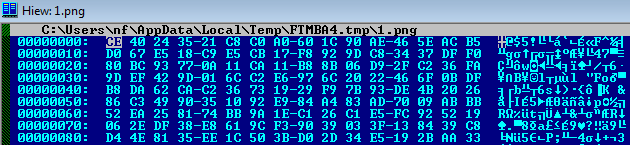
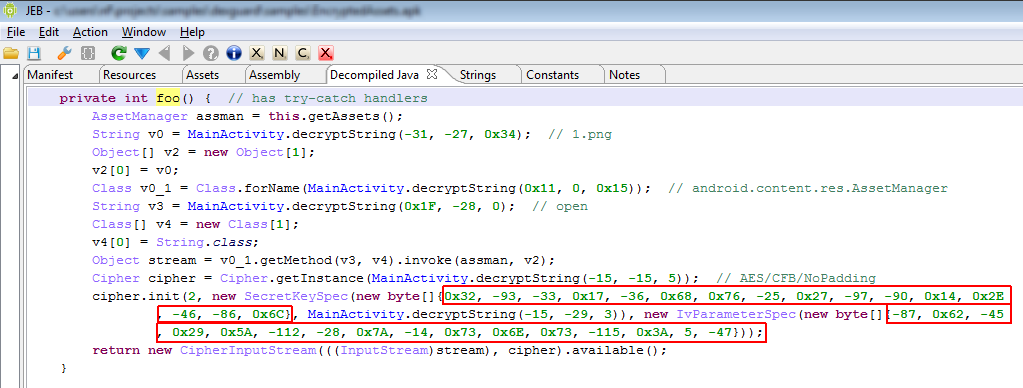
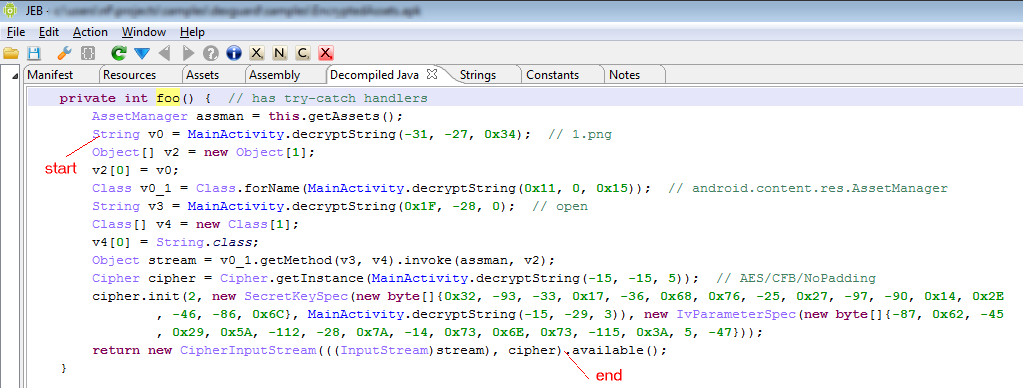
Interesting article, as you say in your final remarks dexguard could be improved but as a general tool for stopping someone extracting all my apk assets it would put off all but the most determined hacker.