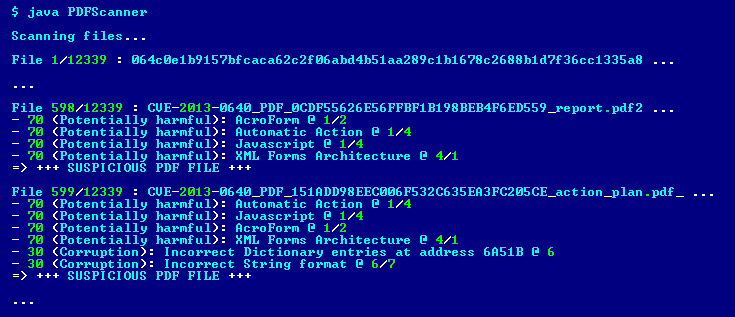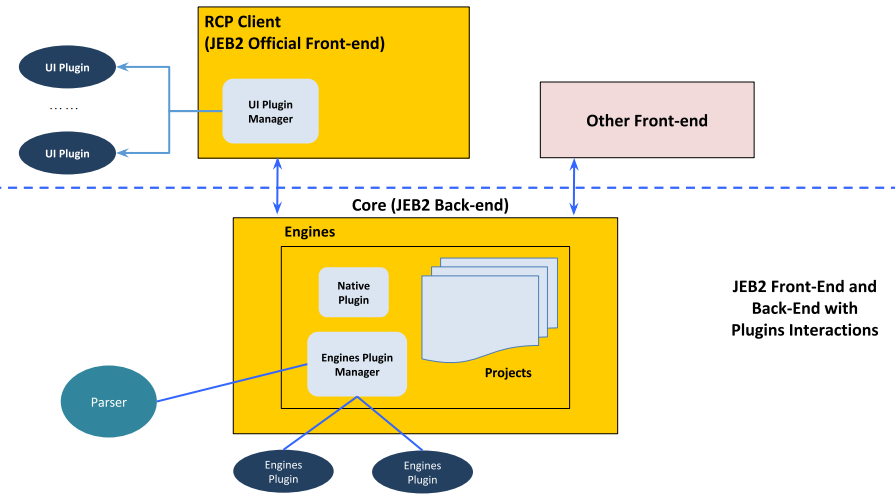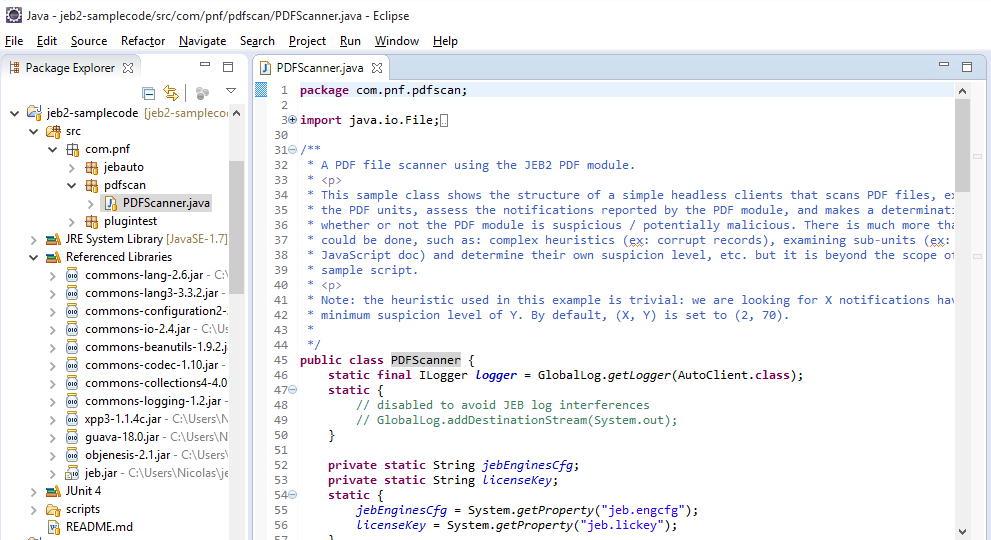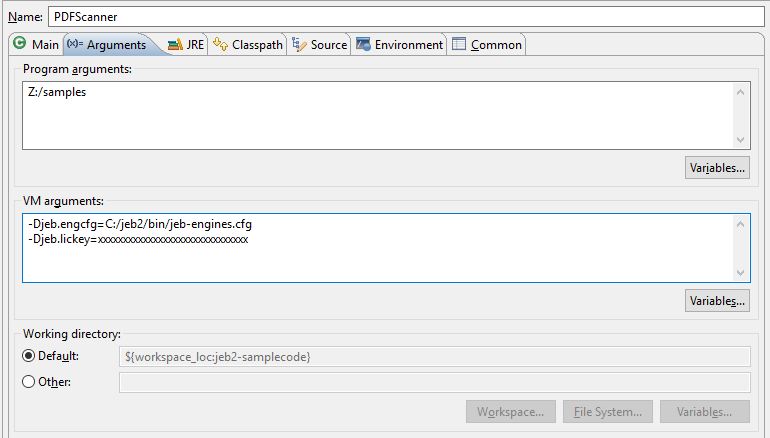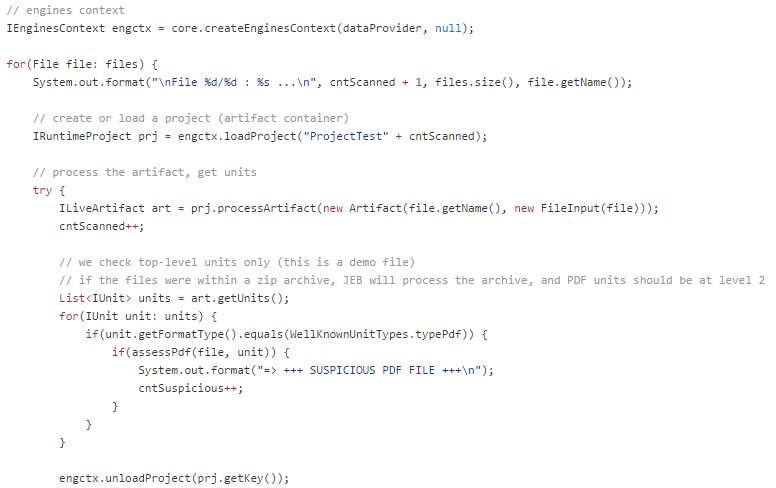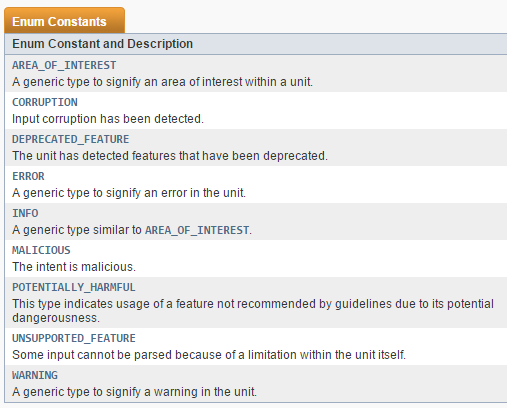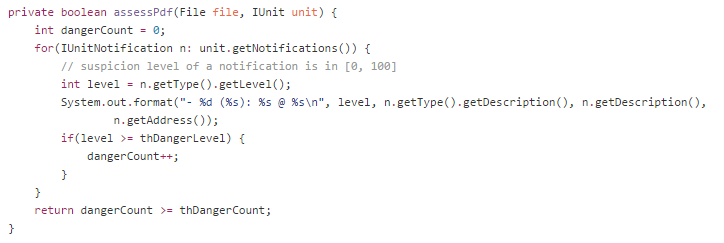JEB 2.1 is just around the corner! Users with a valid subscription should expect software updates today or tomorrow. This major update represents the maturation of JEB 2.0, and paves the way for JEB 2.2, which will introduce modules for x86 and ARM.
View the full change log for JEB 2.1
The following is a non-exhaustive list of notable changes.
Navigation bars in text views
The navigation bar is interactive (zoom in and out for finer granularity, visualize currently loaded text area, etc.) and customizable. It is connected to the metadata manager of an interactive unit. Client code (eg, in plugins or scripts) can manipulate this metadata: add, remove, query metadata and metadata groups, etc.
Sample script: JEB2CustomizeMetadata.py
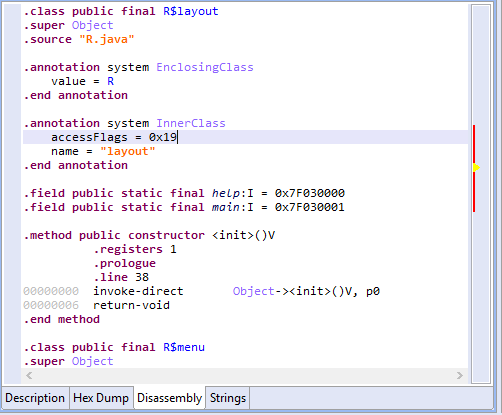
Java AST API
The newly introduced com.pnfsoftware.jeb.core.units.code.java API package allows compliant Java source units to offer direct manipulation of AST code to clients. Units produced by our native Dalvik decompiler are obviously compliant. Plugins and scripts may use this API to implement complex refactoring/code-cleanup operations, as was demonstrated with JEB 1.x in the past.
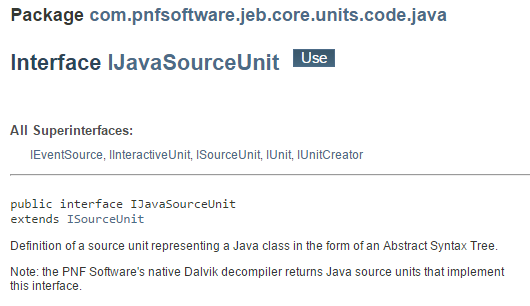
Note that the Java AST API has changed significantly relative to JEB1’s. A few missing features will be implemented in future service releases of JEB 2.1.x (eg, tagging) but overall, it is more powerful than JEB1’s: most objects can be constructed and modified, AST elements that were not offered by the older API, such as Annotations, are now accessible, etc. – not to mention, those units are now persisted! (See our next section.)
Sample scripts:
Improved persistence
Semi-related to the above paragraph, we are glad to announce that the decompiled Java code (and all the modifications applied to it via the Java AST API) are now persisted to the JDB2 file when saving a project to file.
The persistence mechanism has undergone significant changes and fixes, and therefore, some JDB2 generated by JEB 2.0 might not be compatible with JEB 2.1.
The newer version of the PDF plugin also supports persistence.
API for UI scripting
The IGraphicalClientContext has been augmented to support more operations, such as enumerating views and fragments, setting the focus on a specific view, setting or retrieving the active address and active items, etc.
Sample scripts:
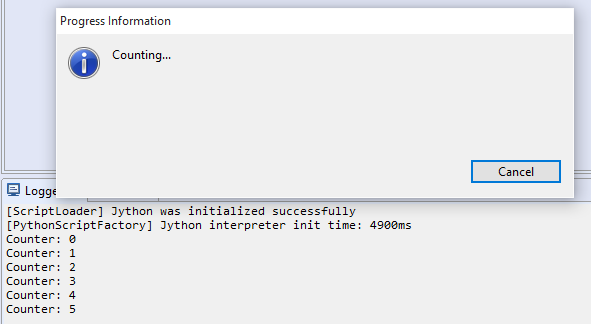
The official RCP client implements the UI-API. We are planning to add more UI primitives in the upcoming maintenance releases.
API changes
Here is an incomplete list of API changes that took place between the latest 2.0 and the initial 2.1 releases:
- Most protected members of the AbstractUnit hierarchy of skeleton classes have been privatized. The current guidelines is to use the provided getters, setters, and other accessor methods.
- Side-note: As always, we encourage plugin developers to use abstract implementations instead of implementing interfaces from scratch, when abstracts are available.
- Units offer a way to persist or not-persist their children units when saving a project to disk. Changes took place in IUnit.addChild() and co. methods.
- We added a notification manager (for all units) and introduced a metadata manager (for interactive units only).
- The formatter (aka, the unit output manager) was also revamped: it can now yield transient and persisted documents. Write-access is also permitted, which means that plugins and scripts can add documents (such as texts, tables, or trees), and request that they’re persisted in the JDB2 database. We uploaded sample scripts here:
- The client notifications are now called ClientNotification, to avoid potential confusion with another type of notification used within JEB (the unit notifications).
Next up
We are planning a few maintenance updates before the release of JEB 2.2. The currently planned release date for JEB 2.2 is early February 2016.
We will keep you posted on this very blog. Stay tuned, and a happy holiday season to all.
PS: as an early Christmas gift, we have uploaded a new third-party plugin on our public repository. Check out the Antivirus Quarantines File Extractor plugin. We currently support Kaspersky KLQ quarantine files only, but are planning to add more soon. If you’d like to contribute, please send us an email.